
Open eBooks: First Book’s Most Popular Digital Resource Gets an Upgrade
First Book is a non-profit social enterprise that works to provide eligible educators with brand-new, high-quality books at affordable prices. As an organization, First Book truly values accessibility and adaptability. Books are an important resource, but we know many educators have limited (and sometimes zero) budget to provide physical books for students to take home. In addition to the low-cost books and resources offered throughout the First Book Marketplace, there are also a number of resources that can be accessed by our members for free.
One of our favorite free resources is Open eBooks, the free eBook library app! Since its 2015 launch, there have been over 62,000 orders placed for this incredible free resource and almost 8,000,000 access codes distributed to students and families.

What is Open eBooks?
Open eBooks is a free eBook library app containing thousands of popular and award-winning titles curated by our partners at New York Public Library. Educators in First Book’s Network can order free access codes/PINs for their students to log in to Open eBooks and check out books to read at home, or on the go!
The Open eBooks platform has allowed many kids to read books digitally, for free, through the app. Once they are logged in, kids of all ages (and their caregivers) can instantly download up to 10 eBooks at a time to their mobile device, tablet, or laptop. Open eBooks makes it possible for educators and librarians to actively teach digital literacy, encourage family engagement, and share the love of reading with young people and their families.
What’s New
In direct response to feedback from our Network of Educators, Open eBooks has recently launched a NEW web browser version of the app to improve accessibility. This update gives students more options to access the catalog of eBooks if they don’t have a phone or mobile device where they can download the Open eBooks app. All you need is an internet connection and access codes/PINS from First Book to login!
You can check out this awesome new way to access Open eBooks by visiting at www.openebooks.org! Previously ordered access codes will automatically work, and educators can order additional codes from the First Book Marketplace at any time.
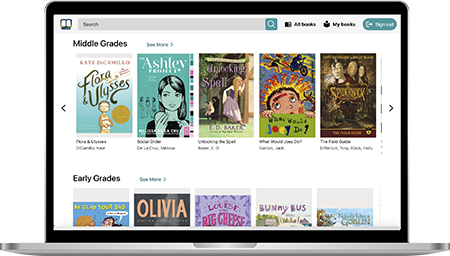
Open eBooks would also love your feedback on the new site—if you have any thoughts you’d like to share about how we can continue to improve Open eBooks for you and your students, please take a moment to fill out this brief feedback form.

How It Works
Order 1 Open eBooks Collection for each student. Each student will need their own unique code/PIN combination to log in to the Open eBooks app.
Check your email. We’ll send you an email with all your Open eBooks codes/PINs so that you can pass them along to your students and their families.
Use the Get Started Letter Template (available in English and Spanish) to share codes/PINs with students and families. It includes instructions on how to access Open eBooks (via the free Apple/Android app or Open eBooks on Web), log in, and get started.
Students start reading! Kids can check out up to 30 eBooks at a time and titles can be downloaded and read offline using the app. Open eBooks access codes/PINs never expire—it’s like a digital library card!
Join Our Network
Becoming a First Book member is free, takes about five minutes, and gives you access to an incredible selection of low-cost (and sometimes free) resources like Open eBooks! Eligible educators and practitioners can sign up for free today.
